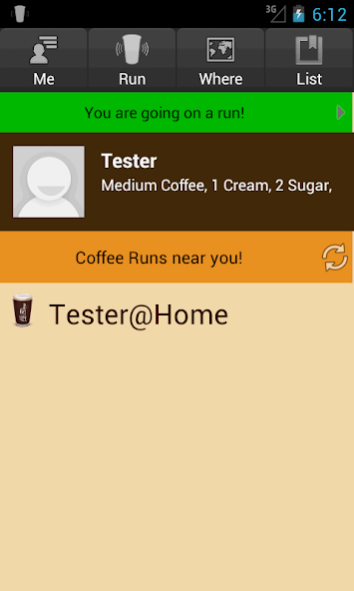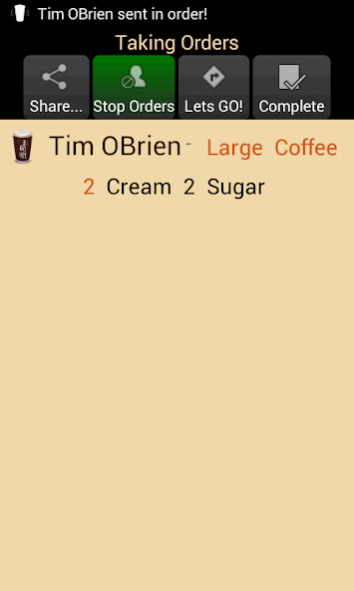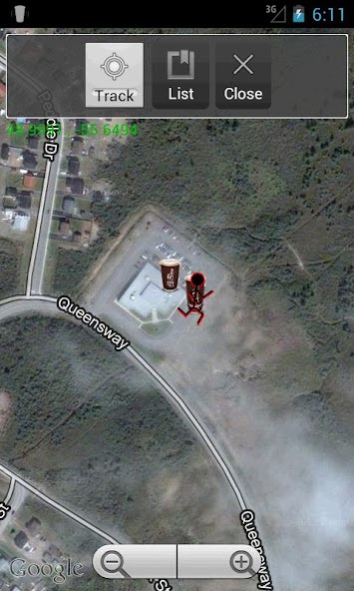McRun - Coffee Run 2.0
Free Version
Publisher Description
Instantly notify people around you when your going on a coffee run, or share you run via web link. Friends can submit their orders directly to your mobile device. Manage your run by stopping order taking, messaging users or kicking orders off your list. When you’re ready to go click “Let’s Go” to see where your orders are physically located and the closest McDonalds. When you get back just click “Complete” to notify everyone where their coffee orders are.
Likewise, wish you had a McCafe coffee, but you can’t leave the office. Maybe someone else is going, when you enter your locations of interest, you will receive a notification when someone else is going on a coffee run. Just press “I’m IN” and your order is submitted to the runner.
McRun's dropdown lists have been customized to McDonald's McCafe beverages offered at most locations worldwide.
(For those annoying people who don't know what to get and wants to know whats available ;@)
About McRun - Coffee Run
McRun - Coffee Run is a free app for Android published in the Food & Drink list of apps, part of Home & Hobby.
The company that develops McRun - Coffee Run is Kyght. The latest version released by its developer is 2.0. This app was rated by 1 users of our site and has an average rating of 5.0.
To install McRun - Coffee Run on your Android device, just click the green Continue To App button above to start the installation process. The app is listed on our website since 2013-07-02 and was downloaded 7 times. We have already checked if the download link is safe, however for your own protection we recommend that you scan the downloaded app with your antivirus. Your antivirus may detect the McRun - Coffee Run as malware as malware if the download link to com.kyght.mcrunfree is broken.
How to install McRun - Coffee Run on your Android device:
- Click on the Continue To App button on our website. This will redirect you to Google Play.
- Once the McRun - Coffee Run is shown in the Google Play listing of your Android device, you can start its download and installation. Tap on the Install button located below the search bar and to the right of the app icon.
- A pop-up window with the permissions required by McRun - Coffee Run will be shown. Click on Accept to continue the process.
- McRun - Coffee Run will be downloaded onto your device, displaying a progress. Once the download completes, the installation will start and you'll get a notification after the installation is finished.